22. Using MS Excel, create a customer database with at least 10 entries, with screenshots to document and show your progress
In this blog I will be show casting my database from excel having 12 entries. In this database, I collected the following:
- Product name
- Product ID
- Orders taken.
- Sale price
- Total price.
Firstly, I started of by creating the rows on excel, and filled in the product ID and Product name from the product I will be selling on the website along with their corresponding prices.
I later filled in the orders made by picking random numbers.
For me to get the total cost of my products, I had to multiply the sale price by the orders made to get the total price. and below is the final result.


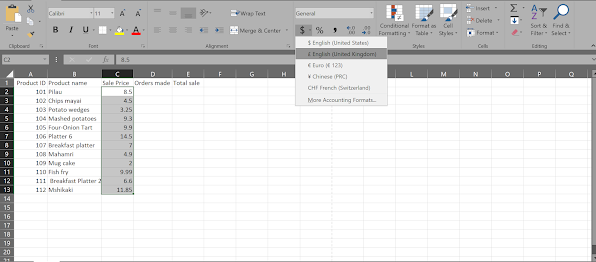



Comments
Post a Comment